Update 3/22/2010
This seems to be a popular post for those looking for information about AJAX applications in SharePoint 2010. If this topic interests you definitely check out my multi-part series Client Side AJAX applications in SharePoint 2010.
In case you aren't aware, the details of SharePoint 2010 are under tight wraps. If you asked any of the presenters at Tech Ed the typical response was "No idea what you're talking about." But that doesn't mean presenters didn't occasionally slip up or say more than they probably should have.
Publically Stated SharePoint 2010 Info
Here’s what has been publically stated about SharePoint 2010 thus far:
- Requires at least Windows Server 2008 64 bit
- Requires SQL Server 64 bit (2005 or 2008)
- Will not support for IE 6
- Public testing to occur first half of next year
This was announced at TechEd by Tom Rizzo, director of Microsoft SharePoint Server, as posted in this InfoWorld article and also on the SharePoint blog.
New SharePoint 2010 Secrets
An exciting slip up that has received no press thus far was from the presentation: Microsoft Visual Studio 2010 Overview for the Business Application Developer. If you check 1:00:33 of the presentation you’ll see the first glimpse of a SharePoint 2010 Site Home Page:
I could tell something wasn’t right when I saw this part of the demo, but fellow Near Infinity employee Joe Ferner put it together first when he saw the big red "Give Feedback" button in the top right. He tweeted about what came next:
"Sharepoint 2010 to have inline list ajaxy editing."
It looks really nice, and is very exciting since SharePoint is currently a little unwieldy. Check out this screenshot from 1:01:08:
So that was the most exciting slip up. Other exciting tidbits were:
SharePoint designer will support saving workflows to re-use for provisioning
I learned this one during the Q&A session of the "Automate Business Processes Using InfoPath Forms with Integrated SharePoint Designer Workflows... All without Coding!" talk. It’s currently a pain point that workflows developed in SharePoint designer can’t be reused in the same way workflows developed in Visual Studio can, so this will be a wonderful new feature.
BDC will probably support updating and inserting data
Apparently MOSS only shipped without this feature because it hadn’t been thoroughly tested. That there has been plenty of time to test this feature by now, so it’s a pretty reasonable assumption that it will be in the next version.
Finally this is pure speculation, but I’m guessing:
SharePoint 2010 to support ASP.Net Data Services API
Microsoft supports two AJAX approaches: client side and server side. The server side uses the UpdatePanel control where you code as usual and everything magically gets AJAXized. The client side version is part of the unreleased ASP.Net 4.0, but ties in tightly with JSON provided by the .Net Data Services API that was released in the .Net Framework 3.5 SP1.
The SharePoint team could have used the server side approach, but why not use the latest technology available, speed up UI significantly, and simultaneously allow web part developers a fantastic level of client side AJAX support? If they made the entire SharePoint API available via the .Net Data Services API it would enable some powerful fast AJAX web parts. It would be awesome.
Finally, the only other tidbit isn’t a secret at all, but what I consider to the most exciting feature of Visual Studio 2010: it will support editing SharePoint solutions without editing XML. I hate XML, so that will be wonderful. So are you ready for SharePoint 2010 today? I sure am. Pity about the wait.

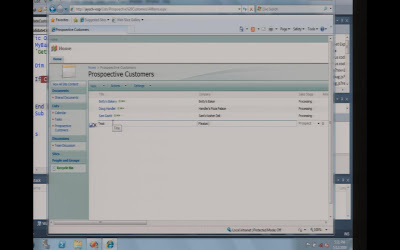
Comments
I am also assuming that SharePoint 2010 (and ASP.NET 4.0) will have a fairly strict IIS7 requirement, which would account for its reliance on Windows Server 2008.
Maybe SharePoint Designer will eventually be absorbed into Visual Studio 2010?
I would be shocked if SharePoint Designer were to be absorbed into Visual Studio. The are targeted at completely different audiences. Requiring that a 'knowledge worker' install Visual Studio is like saying a power user has to install Visual Studio to edit macro's in Word or Excel. Not gonna happen.
It's so bad that Microsoft has stopped asking for money for it and is now offering it as a free MSDN download -_-.
Hey guy,Now, do we need to upgrade our development environment as well from 32-bit machine to 64-bit machine?
Yup, development environments upgrade to 64-bit too. The nice part is you can ask management for 4+ Gigs of memory while you're at it ;).
Thanx for reply.
I have one more question. Is it possible to use 64-bit virtual machine (running suppose sharepoint 2010), on 32-bit base operating system ?
As for the look-n-feel, I have seen the CA GUI and it doesn't mark a big difference except that of the ribbon based Office types.
The features are what I am looking ahead at, very promising and ever expected.
By the way, you have a nice blog, Lee.